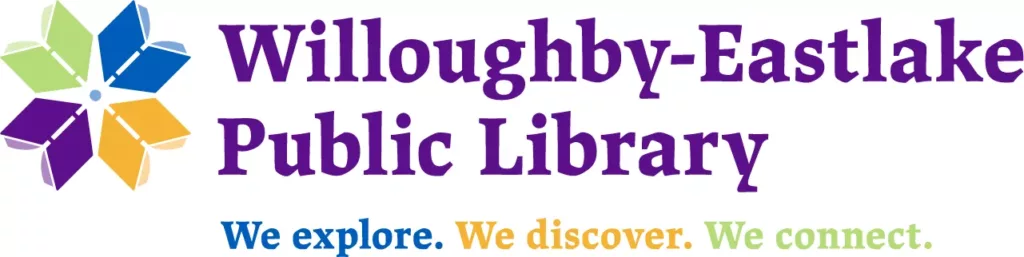Did you know you can get objects 3D printed in PLA plastic at Willoughby-Eastlake Public Library’s Eastlake branch? Toys, cookie cutters, pencil holders, and all sorts of cool things! All you need is a WEPL card in good standing.
Usually, 3D-printable objects come in a file format called an STL. You can either submit your own 3D-printable design created on a website like Tinkercad.com, or download an already-existing STL from websites like Thingiverse.com or Printables.com. You’re responsible for your own design (library staff won’t edit designs beyond re-sizing and adding supports that you’ll have to remove yourself), but library staff will print it for you. Just email the STL to [email protected].
STL files are prepared in a program called a slicer. The 3D printer we have here is the Prusa i3 MK3S. Although you don’t have to do this, if you’d like to preview your design on your home computer, you can download PrusaSlicer here.
Staff reserves the right to reject any objects. You can find details about that, along with other guidelines, here.
The maximum object size is 6″ x 6″ x 6″ (six inches cubed), or 8 hours to print (including time spent on failed prints). The cost is $1.00 per hour of printing, rounded to a quarter of an hour.
With your STL file, you’ll need to include your name, phone number, library card number, the size you want your print, the color you want it (which may or may not be available- check with the Reference Desk), and print resolution (Draft = .3mm layers; Standard = .15mm layers, Detail = .1mm layers).
Staff will email you back with the estimated time and cost of printing. Once you confirm, your print will be placed in the queue, and staff will contact you back when your print is finished to pick up at the Eastlake branch. You’ll have 14 days to pick up and pay for your print before it’s discarded, and the cost of the print added as a fine.
3D printing is just one of the many fun things you can do at Willoughby-Eastlake Public Library. Stay tuned for more!