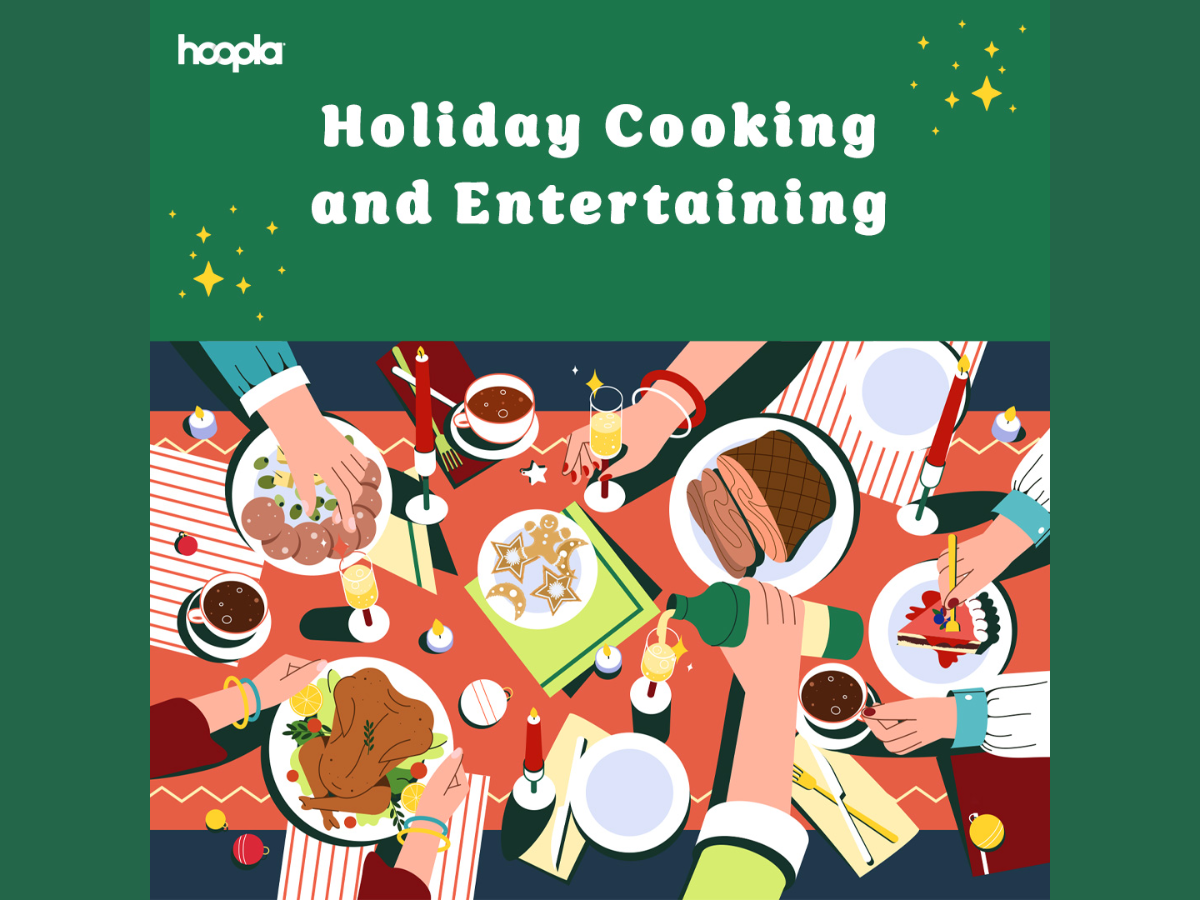Latest News
-
Stories, Tech, and Curiosity: Willoughby-Eastlake Libraries Partner with Storypie
Continue Reading: Stories, Tech, and Curiosity: Willoughby-Eastlake Libraries Partner with StorypieAll four Willoughby-Eastlake library locations are partnering with Storypie, a locally built, cutting-edge educational storytelling app for kids ages 3-12. To celebrate, every WEPL cardholder can unlock an extra free Storypie story, either from home or right inside the library. What Is Storypie? Storypie is a Cleveland-born education-through-storytelling app that turns screen time into learning…
Upcoming Events
Kids
-

Family Cookie Decorating
Get ready to sprinkle, squish, and smear some holiday cheer! Join us for a messy and magical Cookie Decorating event where kids can dive into icing,…Eastlake Public LibraryMore Details
Teens
-

Intro to Guitar for Tweens and Teens
Guitarist and educator Terrence Shrader of Andrews Osborne Academy will provide a series of lessons for those interested in learning how to play guitar. For beginners…Willoughby Public LibraryMore Details
Adults
-

Bare Root Roses
Bare Root Rose Season is here. Come and find out the tips and tricks to help find the rose you are looking for and what it…Eastlake Public LibraryMore Details
Latest from the Blog
-
Stories, Tech, and Curiosity: Willoughby-Eastlake Libraries Partner with Storypie
Continue Reading: Stories, Tech, and Curiosity: Willoughby-Eastlake Libraries Partner with StorypieAll four Willoughby-Eastlake library locations are partnering with Storypie, a locally built, cutting-edge educational storytelling app for kids ages 3-12. To celebrate, every WEPL cardholder can unlock an extra free Storypie story, either from home or right inside the library. What Is Storypie? Storypie is a Cleveland-born education-through-storytelling app that turns screen time into learning…
-
Program Pairings: Bare Root Roses
Continue Reading: Program Pairings: Bare Root RosesBare Root Rose Season is here. On Mon., Dec. 1, 6:30 pm at Eastlake Library, find out the tips and tricks to help find the rose you are looking for and what it takes to grow a healthy rose. Register here. Caring for Roses: Roses by Michael Marriott Every Day Roses: How to Grow Knock…