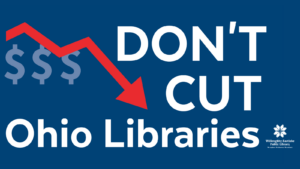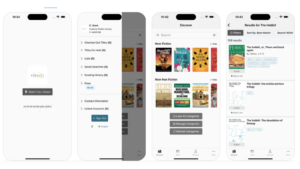Coming Soon: New Administrative Offices
We are so excited about the opening of our new Administrative Offices later this year! Our current Administrative Offices have been housed at Eastlake City Hall since 2015. We are deeply grateful to the City of Eastlake for this partnership opportunity. In 2021, during the pandemic, we purchased the old Citizens Bank building at 38115 […]