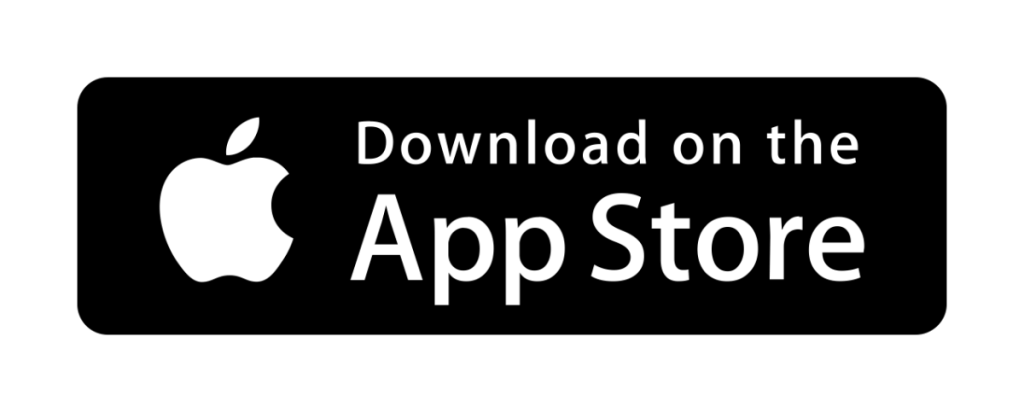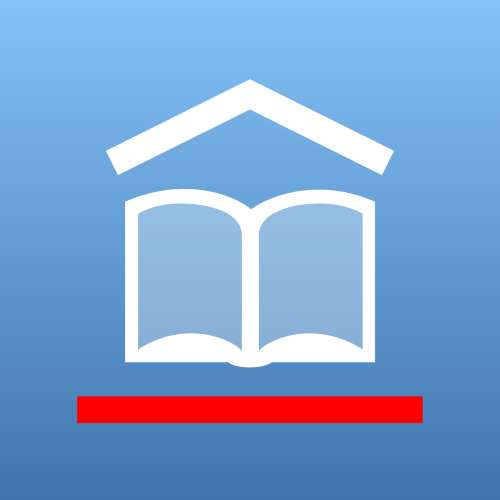Help & Services
Library Card
How to Get a Library Card
It’s easy (and free!) to get a Willoughby-Eastlake Public Library card if you are a resident of Ohio. We offer full-service library cards by in-person application. These full-service cards can be used to check out materials from both our physical library and our online digital library collection. We also offer an eCard, which you can get by applying online, that allows access to our digital collection only.
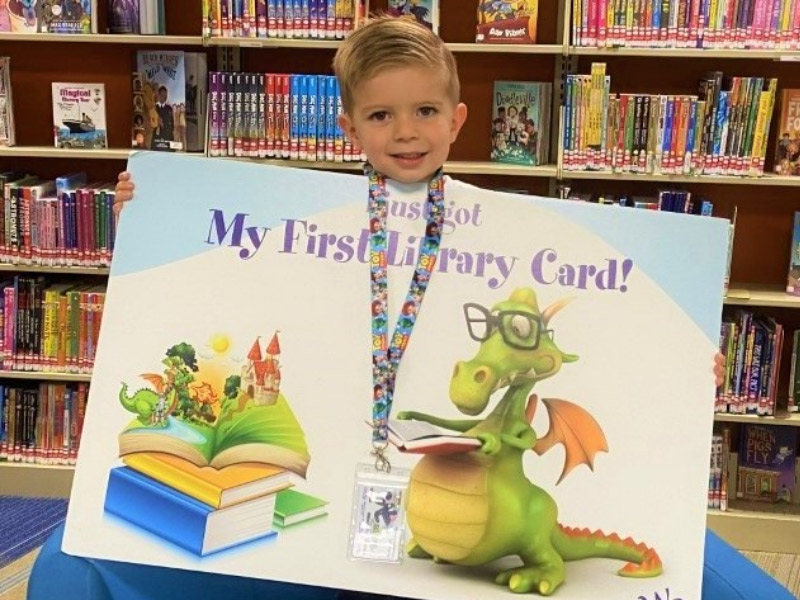
Full Service Library Card vs. eCard
What does a Full Service Library Card do: Ability to borrow physical materials such as books, music, movies, Chromebooks, hotspots, video games and launchpads from our libraries. Ability to borrow digital materials such as ebooks, audiobooks, music, streaming movies and tv from Libby, hoopla, kanopy and other sources. Ability to access our online databases.
What does an eCard do: Ability to borrow digital materials such as ebooks, audiobooks, music, streaming movies and tv from Libby, hoopla, kanopy and other sources. Ability to access our online databases.
| Library Card | eCard | |
|---|---|---|
| In person application | ||
| Proof of residency | ||
| Borrow physical materials | ||
| Borrow digital materials | ||
| Access our online databases |
What Do You Need to Get a Library Card?
eCard
To get an eCard, applicants must provide a valid name, address, email, and phone number and must not have a current CLEVNET card.
Full-Service Card
To get a full-service library card, a current state of Ohio issued picture ID such as a driver’s license, with your current address on it, is preferred. If you do not have a current state of Ohio issued picture ID, two current forms of proof of identity are required. This can be a school or work ID, bank statement, utility bill, lease or other identification judged acceptable by the Head of Circulation, Manager, Assistant Manager or person in charge. Proof of current address must be presented. If a utility bill, bank statement, or something similar is used as proof of identity, it must be no older than 4 months.
Under 18
A signature of a parent or guardian is required for a full-service card for children under 18. The parent or guardian is responsible for the appropriateness of materials used by the child, including electronic information, and for payment of charges incurred with the card. The parent/guardian will receive a letter advising him/her of these responsibilities when the application for a child’s library card is made.
Out of State
Out of state and/or temporary residents must have a local address in the Willoughby-Eastlake or surrounding communities to obtain a full-service library card. They must also present a form of identification showing their current permanent address.
Additional Guidelines
- A library card is required to check out materials. Customers without a card in hand can either complete the library lookup form or present a driver’s license to the circulation staff.
- Cardholders are responsible for all materials borrowed on their card. They should report lost or stolen cards immediately.
- Library card replacement fee is $1.00.
- Cardholders should inform the library of changes in address, e-mail address or phone number as soon as possible.
- Only one CLEVNET card per person.
Loan Period & Lending Policies
The Willoughby-Eastlake Libraries lending and renewal policies, loan period, overdue fines, material specific lending guideline, and more.
Download the New Clevnet App!
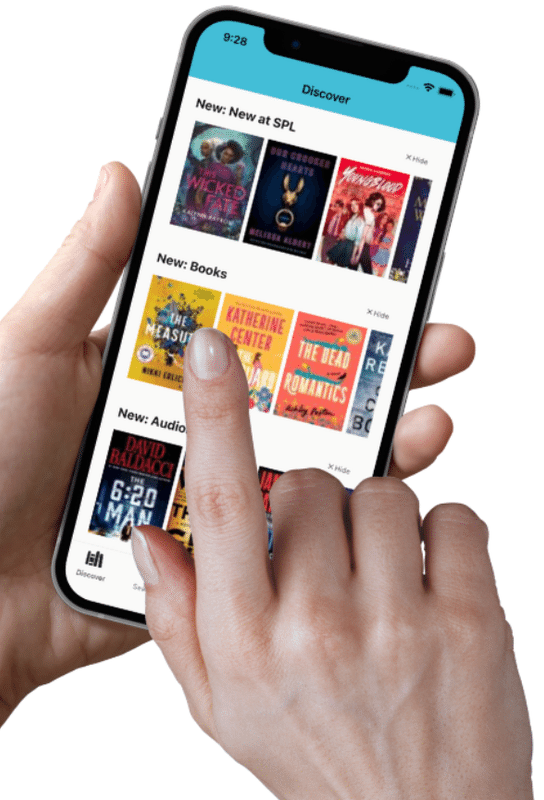
We’re excited to introduce the new CLEVNET app! It’s designed for a more user-friendly, modern browsing experience with exciting personalization features and search tools to help you quickly discover all CLEVNET libraries offer.
- Search the collection
- Browse & Discover
- Check out e-content
- Manage your account
- Create and view lists
- View hours & contact info
Remove the old CLEVNET app from all your devices and download the new on from the App Store or Google Play Store today for a new searching experience!