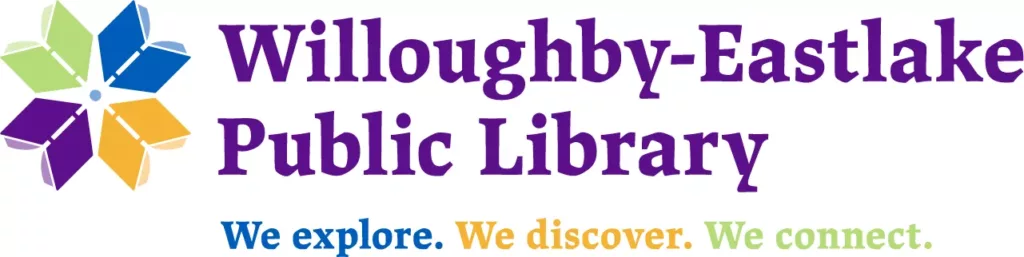Fiero Code walks students age 8-18 through Scratch, a drag-and-drop coding program developed by MIT that introduces kids to the world of coding. It’s up to students to save Planet Fiero by learning to code! Create an account for free here.
As you learn more coding skills, you earn gear for the custom robot you create in the program. You can choose to get started learning how to code video games, websites, animations, or programs.
The top of the screen breaks down first into Pathways, where you can choose an hours-long path, made of multiple courses, that interests you:
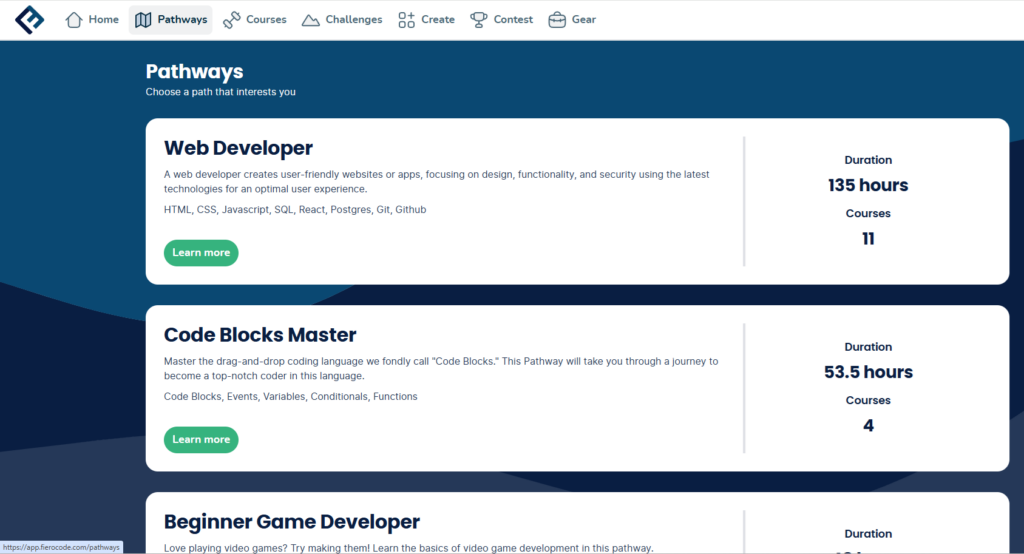
- Web Developer (create user-friendly websites or apps, focusing on design, functionality, and security using the latest technologies for an optimal user experience, learning HTML, CSS, Javascript, SQL, React, Postgres, Git, and GitHub along the way)
- Code Blocks Master (master the drag-and-drop coding language called “Code Blocks,” taking you through a journey to become a top-notch coder in this language, learning Code Blocks, Events, Variables, Conditionals, and Functions)
- Beginner Game Developer (learn the basics of video game development in this pathway, exploring Code Blocks, Game Loops, Character Design, JavaScript Games, and Classic Arcade Games)
- Advanced Game Developer (building on the Beginner Game Developer Pathway, this is for everyone who has mastered the art of building video games in Code Blocks and wants to learn how to do it in a scripting language, learning HTML, CSS, JavaScript, Web Animation, The DOM, and HTML Canvas)
- Maker/Hacker (get familiar with Makey Makeys, Raspberry Pis, and the coding languages associated with these devices. By the time you’re done, you’ll be ready to create just about anything in the real-world, learning Code Blocks, Python, Makey Makey, and Raspberry Pi)
- Front-End Web Developer (for everyone who enjoys the “visual” side of programming but aren’t super interested in the “database” or back-end side of things, learning HTML, CSS, Design, Code Blocks, JavaScript, The DOM, Animation, and React)
- Intro to Robotics (learn the basics of how our computer-powered friends operate, using Code Blocks, Sphero, and Ozobot)
You can also choose individual Courses featuring the skills listed above.
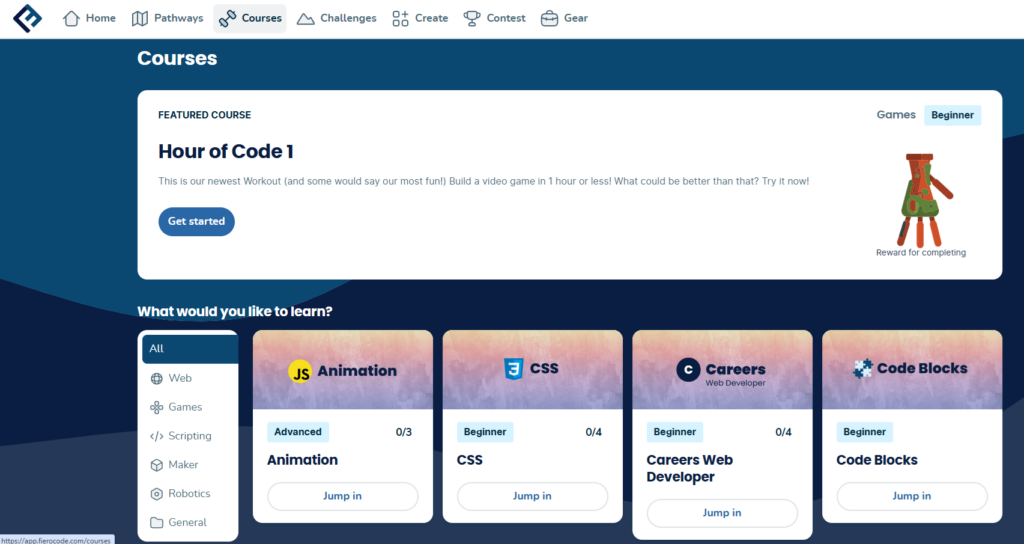
Another category is Challenges, such as Map of the Universe (“We need YOU to design an animated model of the Solar System using your fantastic coding skills so that the Planetarium show can go on!”) or Bringing the Zoo Into the Wild (“You will need to create an animation in Code Blocks about animals. Put yourself in the shoes of some average Zoo animals and come up with a fun story!”)
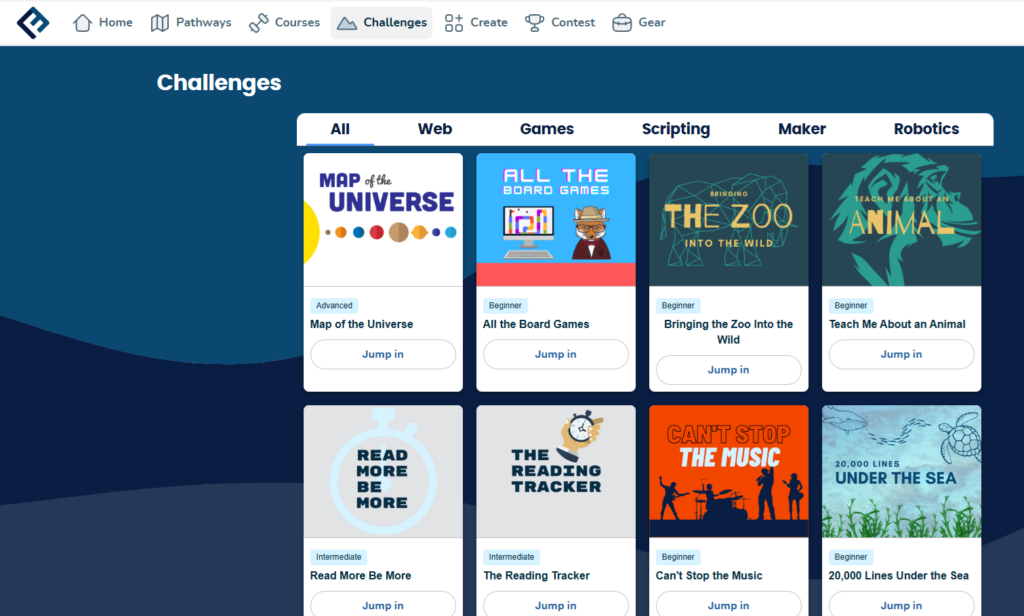
In Create, you’re given a blank slate to make whatever you want!
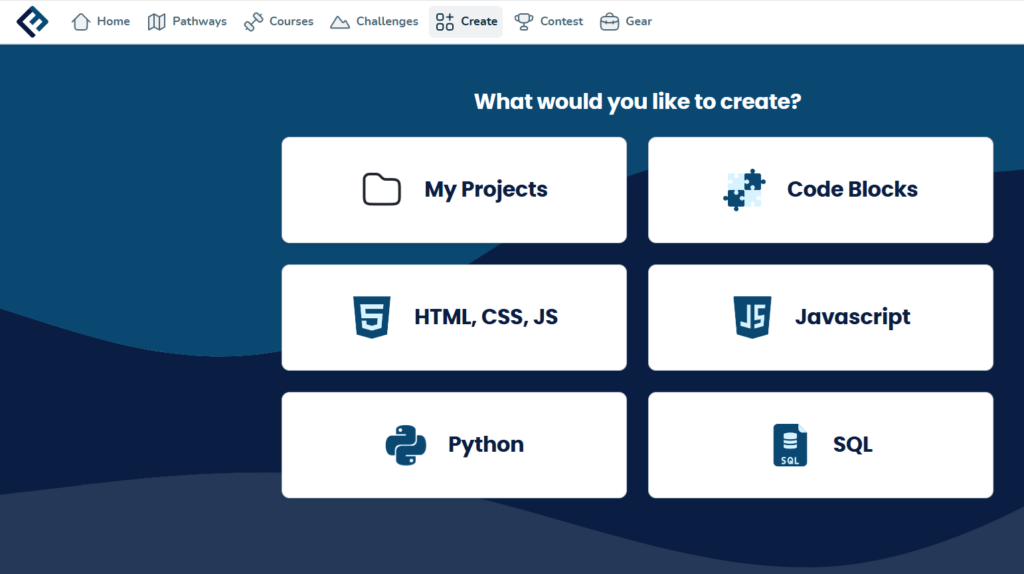
There’s also regular challenges in Contest: Compete in live coding contests with other coders from around the world for the chance to win real prizes.
Lastly, in Gear, unlock gear to customize your robot avatar by completing Courses and Challenges.
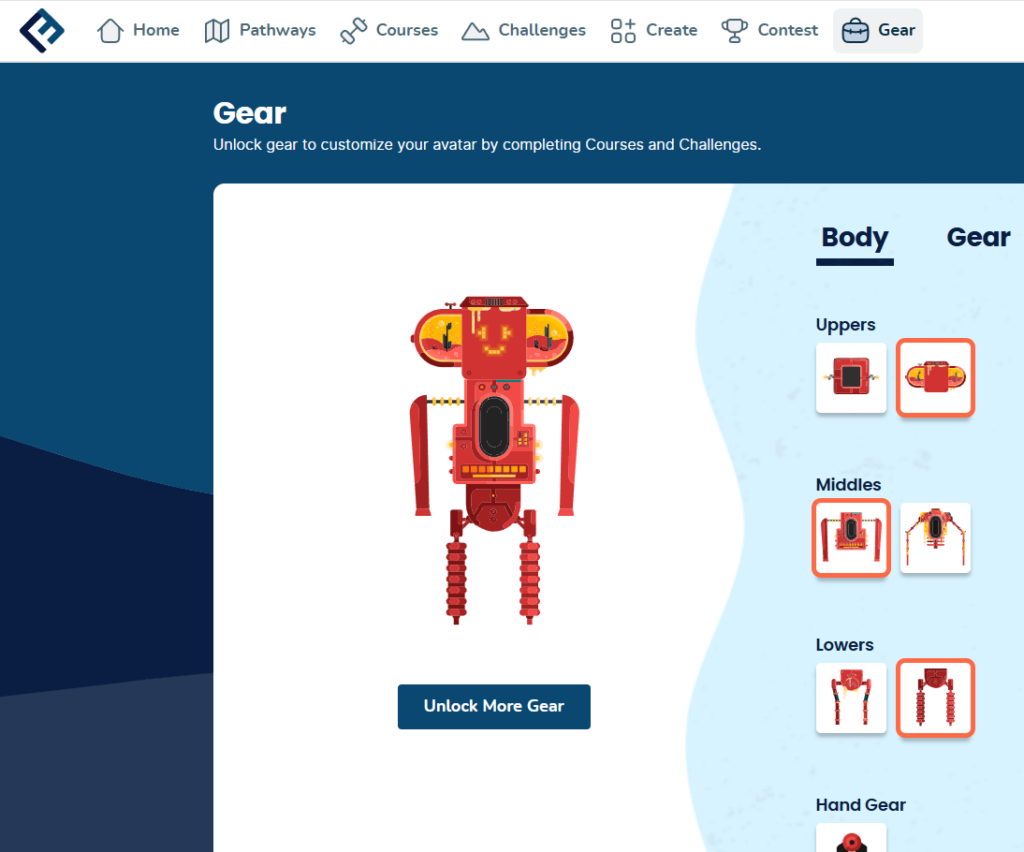
Check it out—even for adults, it’s a lot of fun!
For younger kids, there’s the free app Scratch Jr. Just look for it in your mobile device’s app store. You can follow along with some free activities to learn it here.

Happy coding!