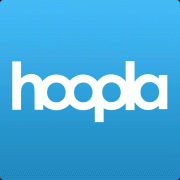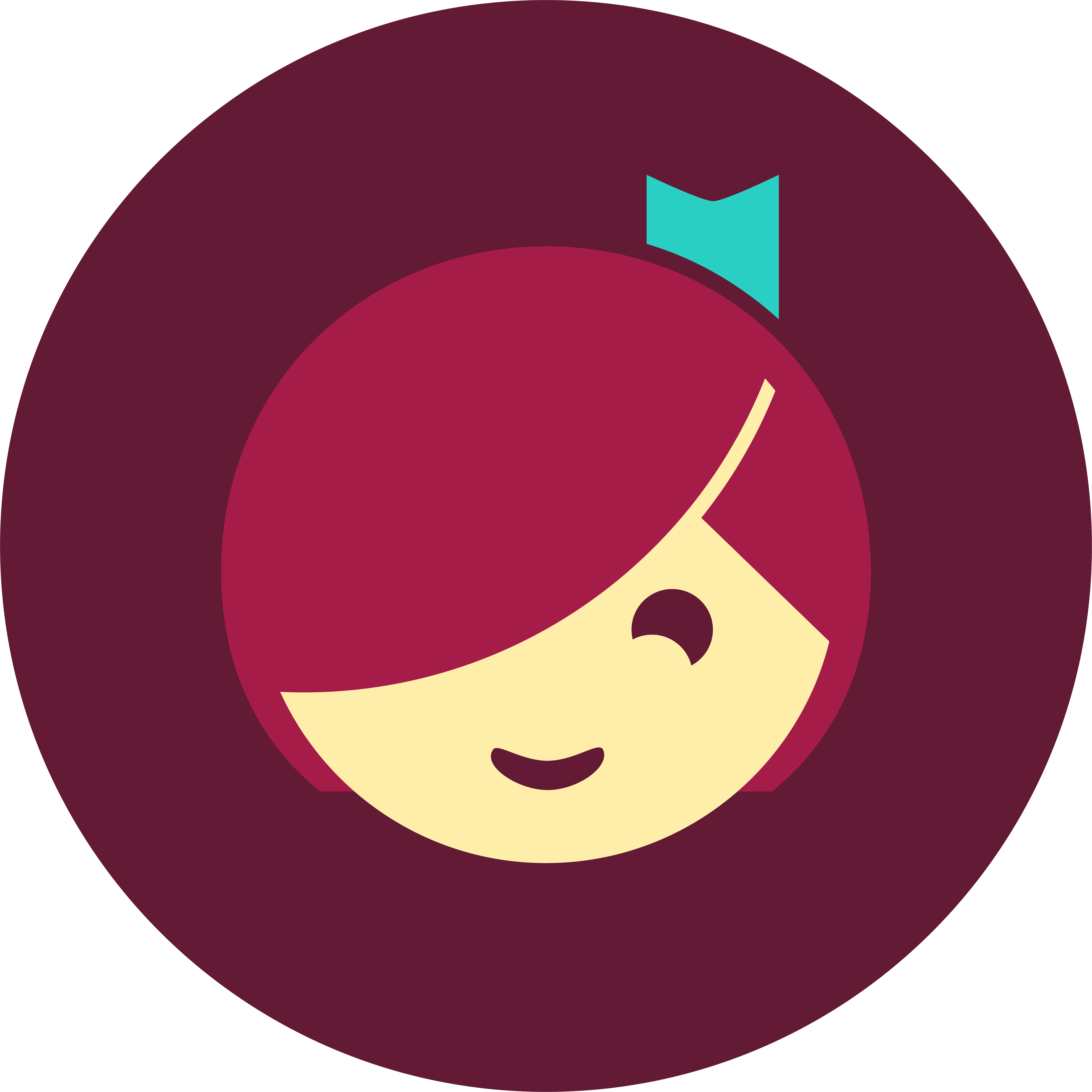Even when our buildings are closed, you can access our digital collection from your home.
-
Watch movies and TV shows on hoopla , Access Video On Demand, and Kanopy.
-
Stream and download music on hoopla.
-
Listen to eAudiobooks on hoopla and the Libby app (or CLEVNET OverDrive in your browser)
-
Read eBooks on hoopla and the Libby app (or CLEVNET OverDrive in your browser)
-
Magazines? We have those on Libby app/CLEVNET OverDrive , hoopla (look for the BingePass) and a few on the Flipster app ( or login here).
-
Comics are found on hoopla
-
Read newspapers on NewsBank
If you need a library card, fill out our eCard application online here.
Kanopy
Enjoy critically-acclaimed movies, inspiring documentaries, award-winning foreign films and more
Kanopy Kids is our collection of movies and shows for kids. Willoughby-Eastlake Public Library offers unlimited plays in Kanopy Kids, so your kids are free to explore enriching, educational and entertaining films and TV series. Click here to check out Kanopy Kids!
- If you don’t already have a Kanopy account, go to https://www.kanopy.com/ and click “get started”. All it takes is choosing our library and entering your WEPL barcode. Or apply to get an eCard if you didn’t get a WEPL card before we closed.
- If you have a smart TV, Roku or Chromecast, there are Kanopy TV apps.
- There are mobile apps for Android, IOS and Amazon Fire tablets.
- You can watch it in the browser from your laptop or computer.
Hoopla
- If you have a smart TV, Roku or Chromecast, Alexa and others, there are hoopla TV apps.
- There are mobile apps for Android, IOS and Amazon Fire tablets
- You can watch it in the browser from your laptop or computer.
Libby/OverDrive
For years, OverDrive has been our source for library eBooks and eAudiobooks. You can still use OverDrive in the browser and on older devices, but the easiest way to read/listen on a tablet or device is by using the Libby app provided by OverDrive.
- Watch this video overview of Libby
Getting started with Libby
Use these steps to get started with free ebooks, audiobooks, and more from your library :
1. Find your library
Find and open your Clevnet digital collection using one of the following:
- The Libby app recommended for public library users. Libby is available for Android, iOS, Windows 10, some Chromebooks.
- Sora (available for most schools)
- The original OverDrive app (only for use with Fire tablets)
2. Borrow
Borrow a title from the Clevnet digital collection. You’ll need a valid library card to complete this step.
3. Enjoy
You can enjoy many titles immediately online, download them for offline use, or send borrowed ebooks to a Kindle device